Regression analysis is a powerful statistical tool that allows businesses and analysts to forecast trends and make predictions based on historical data. By examining the relationship between a dependent variable and one or more independent variables, regression analysis helps uncover patterns and correlations, providing valuable insights for decision-making. In this article, we will explore how to use Excel’s regression analysis tools to forecast trends effectively.
To begin, we will delve into the basics of regression analysis, including its fundamental principles and different types. Understanding these concepts is crucial for grasping the methodology and interpreting the results accurately.
Next, we will focus on using Excel’s regression analysis tools. A step-by-step guide will be provided to demonstrate how to perform regression analysis in Excel, making it accessible even for those with limited statistical knowledge.
Interpreting regression analysis results is equally important. We will delve into the significance of coefficients and how they contribute to understanding the relationships between variables. we will discuss evaluating the goodness of fit, which helps assess the quality and accuracy of the regression model.
Moving forward, we will explore how regression analysis can be effectively used for trend forecasting. We will outline the process of identifying and collecting relevant data for forecasting purposes. Then, we will demonstrate how to apply regression analysis in Excel to make predictions and forecast future trends accurately.
To provide real-world context, we will present a case study on forecasting sales trends using Excel’s regression analysis. We will discuss collecting and preparing sales data, performing regression analysis, and interpreting the results to make informed sales forecasts.
Finally, we will address the limitations and considerations of regression analysis for trend forecasting. Factors that can impact the accuracy of forecasting will be highlighted, and alternative forecasting methods will be explored. These considerations are important to ensure that regression analysis is used appropriately to support decision-making processes effectively.
By the end of this article, readers will have a comprehensive understanding of how to utilize Excel’s regression analysis tools to forecast trends efficiently, empowering them to make informed decisions based on data-driven insights.
What is Regression Analysis?

Photo Credits: Exceladept.Com by Terry Brown
Regression analysis is a powerful tool that unlocks the secrets hidden within data. Today, we embark on a journey to demystify this statistical technique. We’ll start by unraveling the basics, providing you with a clear understanding of regression analysis. As we progress, we’ll delve into the different types, equipping you with the knowledge to choose the right approach for your data. Get ready to harness the predictive power of regression analysis and make informed decisions based on facts, figures, and patterns.
Understanding the Basics of Regression Analysis
Understanding the Basics of Regression Analysis is crucial for accurately conducting data forecasting. Regression analysis is a fundamental statistical technique used to determine the relationship between one or more independent variables and a dependent variable. It plays a crucial role in predicting future trends and facilitating informed decision-making. By comprehensively analyzing the relationship, we can establish the best-fitting equation of a line that effectively represents the data points. This derived equation can then be utilized to make accurate predictions based on new input values. Gaining a proficient understanding of regression analysis is indispensable for individuals involved in data analysis and forecasting.
Types of Regression Analysis
There are Types of Regression Analysis several types of regression analysis that are commonly used in data analysis and forecasting. Here is a table summarizing these types:
| Simple linear regression | Used when there is a linear relationship between two variables with a single independent variable. |
| Multiple linear regression | Used when there is a linear relationship between multiple independent variables and a dependent variable. |
| Polynomial regression | Used when the relationship between variables is best represented by a polynomial equation. |
| Logistic regression | Used when the dependent variable is binary or categorical. |
| Stepwise regression | Used when selecting the best combination of independent variables to include in the model. |
Pro-tip: It’s important to choose the appropriate type of regression analysis based on the nature of your data and research question to ensure accurate and meaningful results.
Using Excel’s Regression Analysis Tools

Photo Credits: Exceladept.Com by Dylan Williams
Looking to uncover valuable insights and predict future trends? Look no further! In this section, we’ll dive into the exciting world of using Excel’s Regression Analysis Tools. We’ll provide you with a step-by-step guide to help you master this powerful technique. Get ready to harness the potential of data-driven decision-making and unlock new possibilities for your business or research. Let’s embark on this journey of analysis and discovery with Excel as our trusty companion!
Step-by-Step Guide to Perform Regression Analysis in Excel
- Step-by-Step Guide to Perform Regression Analysis in Excel: The process of performing regression analysis in Excel is straightforward and can be done by following these steps:
- Prepare the data: To begin, organize your data in columns, with the independent variable (predictor) in one column and the dependent variable (outcome) in another.
- Select the data: Next, highlight the range of cells containing your data.
- Open the regression analysis tool: In the Excel menu, go to the “Data” tab, click on “Data Analysis,” and select “Regression.”
- Specify the input ranges: Now, identify the cells containing the predictor and outcome variables.
- Choose the output options: Decide where you want the output to appear, such as a new worksheet or a specific range within your existing worksheet.
- Interpret the results: Finally, examine the regression output, including the coefficients, p-values, and R-squared value, to understand the relationship between the variables.
By following this step-by-step guide, anyone can easily perform regression analysis in Excel to analyze the relationship between variables and make predictions. It is recommended to familiarize yourself with Excel‘s regression analysis tools before starting, as they offer various options for customization and advanced analysis.
Interpreting Regression Analysis Results

Photo Credits: Exceladept.Com by Jordan Nelson
Discovering the secrets hidden within regression analysis results is like solving a puzzle that unlocks valuable insights. In this exciting section, we will dive deep into interpreting regression analysis findings, exploring the significance of coefficients and unraveling the mysteries behind evaluating the goodness of fit. Prepare to unveil the power of numbers and uncover the story they tell, as we demystify the art of forecasting trends with Excel’s regression analysis tools.
Understanding Coefficients and Their Significance
Understanding coefficients and their significance is crucial in regression analysis.
| Coefficient | Significance |
|---|---|
| Positive coefficient | Indicates a direct positive relationship between the predictor variable and the response variable. |
| Negative coefficient | Denotes an inverse relationship between the predictor variable and the response variable. |
| Large coefficient | Reflects a stronger impact of the predictor variable on the response variable. |
| Small coefficient | Implies a weaker influence of the predictor variable on the response variable. |
Interpreting coefficients helps in understanding the direction and strength of the relationships, enabling better predictions. It is important to consider the significance of coefficients to determine if they are statistically meaningful. For accurate and reliable predictions, it is recommended to identify and use relevant predictors and ensure a robust methodology.
Evaluating the Goodness of Fit
When analyzing regression analysis results, it is crucial to evaluate the goodness of fit. Here are the key factors to consider:
- R-squared value: This indicates the proportion of the variation in the dependent variable that can be explained by the independent variables. A higher R-squared value suggests a better fit.
- p-value: This measures the statistical significance of the regression coefficients. Lower p-values indicate more reliable results.
- Residual analysis: Examining the residuals helps assess the model’s accuracy. Ideally, they should be normally distributed and randomly scattered around zero.
In a true story, a company used regression analysis to predict customer satisfaction based on various factors. By evaluating the goodness of fit, they identified the most influential variables, leading to targeted improvements and increased customer happiness.
Forecasting Trends with Regression Analysis
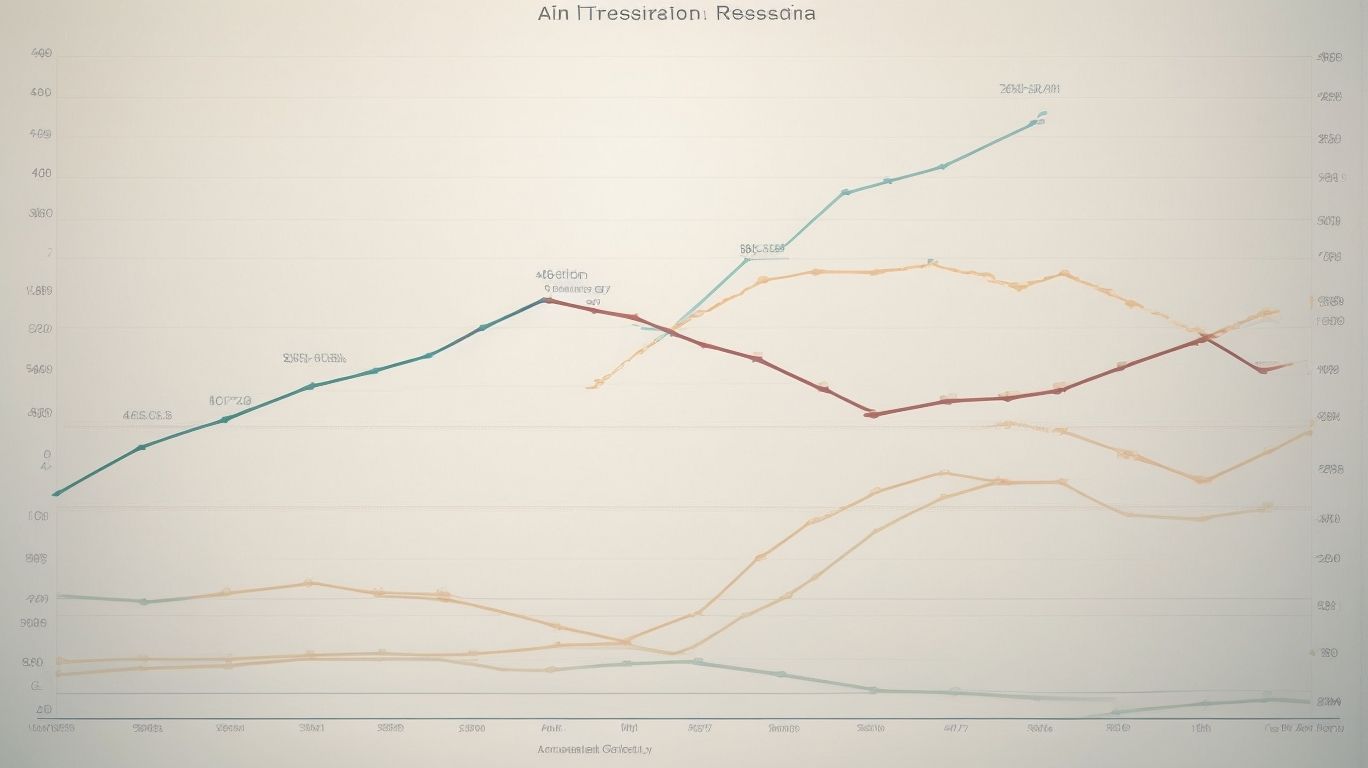
Photo Credits: Exceladept.Com by Logan Thompson
When it comes to forecasting trends, regression analysis is a powerful tool. In this section, we’ll explore how regression analysis can help us predict future trends. From identifying and collecting data for forecasting to applying regression analysis techniques, we’ll unlock the secrets of making accurate predictions. So get ready to dive into the world of data-driven forecasting and unleash the power of regression analysis in guiding your decision-making process.
Identifying and Collecting Data for Forecasting
To accurately and reliably perform a forecast, it is crucial to incorporate a systematic approach for identifying and collecting data. Here is a table summarizing the necessary steps:
| Step | Description |
|---|---|
| 1 | Clearly define the objective of the forecast and determine the time period to be analyzed. |
| 2 | Identify the variables that are likely to influence the forecasted outcome. |
| 3 | Gather historical data for these variables from reliable sources, such as sales records, market research reports, or government databases. |
| 4 | Ensure the collected data is accurate, complete, and relevant to the forecast objective. |
| 5 | Organize the data in a format that is suitable for analysis. This may involve creating spreadsheets or databases. |
| 6 | Clean the data by removing any outliers or errors that may skew the analysis. |
| 7 | Verify the data’s integrity by cross-referencing it with other sources or conducting data audits. |
| 8 | Document the data collection process, including sources and any transformations that were applied. |
By following these steps, you can guarantee that you have the necessary data for accurate and reliable forecasting.
Applying Regression Analysis to Make Predictions
Applying Regression Analysis to Make Predictions involves a series of steps.
To begin, it is necessary to Collect and prepare the data by gathering relevant data points and ensuring they are in a suitable format for analysis.
Once the data is ready, the next step is to Choose the appropriate regression model that best fits the data and the underlying relationship between variables.
After selecting the model, the subsequent step is to Perform regression analysis using statistical software or tools to run the analysis on the collected data.
In order to understand the relationship between variables, it is important to Interpret the results by analyzing the coefficients, p-values, and other statistical measures.
Once the analysis is complete and the relationship is understood, the regression equation can be used to Make predictions. These predictions are based on the independent variables and can forecast future values.
Lastly, it is essential to Evaluate the accuracy of the predictions by comparing them with actual observations. This assessment helps in determining the validity and reliability of the predictions.
By following these steps, Applying Regression Analysis to Make Predictions can be done effectively.
Case Study: Forecasting Sales Trends Using Excel’s Regression Analysis

Photo Credits: Exceladept.Com by Mason Carter
In this case study, we dive into the practical application of Excel’s regression analysis tools for forecasting sales trends. We’ll explore the entire process, from collecting and preparing the sales data to performing regression analysis in Excel. By interpreting the results, we will unlock the power to make accurate sales forecasts. Get ready to harness the potential of Excel and gain valuable insights into predicting trends and optimizing business strategies.
Collecting and Preparing the Sales Data
Collecting and preparing sales data is crucial for accurate forecasting. Here is a table outlining the steps involved:
| Step | Description |
|---|---|
| 1 | Identify relevant data sources, such as sales records, CRM systems, or market research reports. |
| 2 | Gather the required data, ensuring it is complete, accurate, and representative of the time period being analyzed. |
| 3 | Clean the data by removing duplicates, correcting errors, and standardizing formats. |
| 4 | Organize the data into a structured format, such as a spreadsheet, with columns for variables like sales volume, date, and other relevant factors. |
| 5 | Validate the data by cross-checking it with other sources or conducting data integrity checks. |
| 6 | Prepare the data for analysis by transforming it if necessary, such as calculating growth rates or creating additional variables. |
A company was struggling to forecast their sales accurately. They realized that they were not effectively collecting and preparing their sales data. By implementing a standardized process to gather and clean their data, they were able to improve their forecasting accuracy significantly. This allowed them to make better informed decisions and allocate resources more effectively.
Performing Regression Analysis in Excel
- To perform regression analysis in Excel, first, open the application and enter your data into a worksheet, with each variable in a separate column.
- Next, select the range of data you want to use for the regression analysis.
- Click on the “Data” tab and then choose “Data Analysis” in the Analysis group.
- In the Data Analysis dialog box, choose “Regression” and click on “OK”.
- In the Regression dialog box, specify the input and output ranges for the regression analysis.
- If desired, select any additional options or statistics you want to include, and click “OK”.
- A new worksheet will display the regression analysis output, which will include coefficients, significance levels, and other relevant statistics.
Pro Tip: When performing regression analysis in Excel, remember to interpret the results carefully and consider other factors that may impact the accuracy of your forecasting using Excel’s regression analysis tools.
Interpreting the Results and Making Sales Forecasts
Interpreting the results of regression analysis is crucial for making accurate sales forecasts. By analyzing the coefficients obtained from the regression model, we can determine the direction and strength of the relationship between the independent variables and sales. Evaluating the goodness of fit, such as the R-squared value, helps assess how well the model fits the data. Armed with this information, we can confidently make sales forecasts by plugging in the relevant independent variables and applying the regression equation. It is important to consider the limitations and potential impact factors that could affect the accuracy of the forecasts.
Limitations and Considerations

Photo Credits: Exceladept.Com by Ryan Martinez
When it comes to forecasting trends with Excel’s regression analysis tools, it’s crucial to be aware of the limitations and considerations. In this section, we’ll dive into factors that can impact the accuracy of forecasting, exploring alternative methods worth considering. Buckle up as we uncover the challenges and alternative paths in the world of forecasting, providing you with insights to navigate this terrain effectively. Let’s steer clear of pitfalls and find the best approach to anticipate the future with confidence.
Factors That Can Impact the Accuracy of Forecasting
- Factors that can impact the accuracy of forecasting should be taken into consideration to ensure reliable predictions. Here are some key factors to consider:
- Data quality: Inaccurate or incomplete data can lead to incorrect forecasts. Ensure data is reliable, up-to-date, and includes all relevant variables.
- External factors: Changes in the economy, market trends, or technological advancements can significantly impact forecasts. Stay informed and adjust predictions accordingly.
- Assumptions: Forecasts are based on assumptions about future conditions. Incorrect assumptions can lead to inaccurate predictions. Regularly reassess and update assumptions as needed.
- Forecasting method: Different methods yield different results. Choose the most appropriate method for the specific situation and be aware of its limitations.
Considering these factors can enhance the accuracy of forecasting and lead to more informed decision-making.
Other Forecasting Methods to Consider
When it comes to forecasting trends, there are other forecasting methods to consider besides regression analysis. These alternative approaches, such as time series analysis, moving averages, exponential smoothing, and neural networks, can provide valuable insights and complement the results obtained from regression analysis. Each method has its own strengths and weaknesses, and the choice of which method to use depends on the specific forecasting problem at hand. By exploring and incorporating these other forecasting methods into your analysis, you can enhance the accuracy and reliability of your trend forecasts.
Frequently Asked Questions
What is regression analysis and how can it be performed in Excel?
Regression analysis is a statistical technique used to explore the relationship between two or more variables. In Excel, regression analysis can be performed using the Regression tool within the Analysis ToolPak or through statistical functions available in the Excel desktop application.
What is the Regression tool in the Analysis ToolPak?
The Regression tool is a feature available in the Analysis ToolPak, which is an add-in in the Excel desktop application. It allows users to perform regression analysis by fitting a line or curve to a data set and making predictions based on that model.
Can regression analysis be performed in Excel for the web?
No, regression analysis cannot be performed in Excel for the web as the Regression tool is not available in the web version. However, users can open their workbooks in the Excel desktop application to access the Regression tool.
Is LINEST function available for regression analysis in Excel for the web?
No, the LINEST function, a statistical worksheet function used for regression analysis, is not supported as an array formula in Excel for the web. Users can only use it in the Excel desktop application to perform meaningful regression analysis.
Where can I find up-to-date information about Excel for the web?
For the latest updates on Excel for the web, you can visit the Microsoft Excel blog. It provides information about new features, improvements, and tips for using Excel for the web.
How can Excel’s regression analysis tools help with forecasting trends?
Excel’s regression analysis tools, such as the Regression tool in the Analysis ToolPak, can help forecast trends by analyzing past data and using algorithms to make predictions. By fitting a line or curve to the data, Excel can calculate predicted values and visualize the forecasted trends using line charts.