Visualizing data is a crucial aspect of data analysis and interpretation. By utilizing different types of charts and graphs, you can transform complex data sets into meaningful and easily understandable visuals. In this article, we will provide an overview of various Excel chart types and explore their uses for effective data visualization.
Before diving into Excel chart types, it is important to understand what data visualization is and why it is important. Data visualization involves representing numerical or categorical data graphically to identify patterns, trends, and insights. It allows for a clear and concise presentation of data, making it easier for users to analyze and understand the information.
Excel offers a wide range of chart types to choose from, each with its own unique characteristics and purposes. These include:
- Column Charts
- Bar Charts
- Pie Charts
- Line Charts
- Area Charts
- Scatter Charts
- Stacked Charts
- Combo Charts
In order to select the right chart type for your data, you need to consider several factors. Firstly, you should take into account the variables present in your data and how they relate to each other. Secondly, you should determine the message you want to convey through the chart and choose a type that effectively represents that message. Finally, you should match the chart type to the nature of your data, whether it is quantitative, categorical, or time-based.
To ensure effective data visualization, there are some tips to keep in mind. Keep your charts simple and clean, avoiding unnecessary clutter. Use appropriate labels and titles to provide clarity and context. Utilize colors and formatting techniques to highlight important information and create visual appeal. consider adding supporting elements such as grids and trendlines, and provide contextual information to aid interpretation.
By understanding Excel chart types, choosing the right one for your data, and following these tips for effective visualization, you can effectively communicate insights and make data-driven decisions.
What is Data Visualization?
Data visualization refers to the presentation of data in a visual format, such as charts, graphs, or maps, to enhance understanding and make patterns and relationships more accessible. It is an effective way to communicate complex information quickly and clearly. By using visual elements like colors, shapes, and sizes, data visualization helps uncover trends, patterns, and insights that may not be easily noticeable in raw data. It allows users to explore the data, identify outliers, and draw meaningful conclusions. In summary, data visualization simplifies data analysis and aids decision-making by transforming raw data into visually appealing and easily understandable representations.
So, what is data visualization? It is the process of presenting data in a visual format, utilizing techniques like charts, graphs, and maps. By incorporating visual elements like colors, shapes, and sizes, data visualization enables the identification of trends, patterns, and insights that might not be apparent in the original data. The ability to explore data, pinpoint outliers, and draw significant conclusions is made possible through data visualization. Consequently, it plays a vital role in simplifying data analysis and facilitating decision-making by transforming raw data into visually appealing and easily comprehensible representations.
Data visualization boasts a rich history dating back to ancient times, when humans employed visual representations like cave paintings to convey information. During the 17th and 18th centuries, charts and graphs gained popularity as a means of presenting data. However, it was in the digital age that data visualization truly flourished. Thanks to advancements in technology and software tools, data visualization has become increasingly sophisticated and accessible to a wider audience. Today, it serves as a critical tool in various fields, including business, science, and journalism, enabling us to grasp complex patterns and trends quickly and effortlessly.
Importance of Data Visualization
Data visualization plays a significant role in understanding and communicating data effectively, emphasizing the importance of data visualization. It helps in:
- Identifying patterns and trends in data, making it easier to analyze and derive insights.
- Presenting complex information in a visually appealing and easy-to-understand manner, showcasing the importance of data visualization.
- Enabling data-driven decision making by presenting data in a way that is accessible to stakeholders, highlighting the importance of data visualization.
- Facilitating effective storytelling by presenting data in a compelling and engaging way, underscoring the importance of data visualization.
- Enhancing data comprehension and retention by using visual cues and representations, emphasizing the importance of data visualization.
- Improving collaboration and communication by providing a common visual language for discussing and interpreting data, showcasing the importance of data visualization.
Understanding Excel Chart Types

Photo Credits: Exceladept.Com by Billy Garcia
Discover the world of Excel chart types and their vast range of uses in visualizing data. In this section, we’ll dive into the various chart types at your disposal, including Column Charts, Bar Charts, Pie Charts, Line Charts, Area Charts, Scatter Charts, Stacked Charts, and Combo Charts. Get ready to unlock the potential of your data as we explore the differences and unique applications of these captivating chart options. Let’s bring your data to life with the power of visualization!
Column Charts
Column charts, also known as bar charts, are an excellent means of visually presenting data in a clear and well-organized way. They are widely utilized to compare and illustrate trends among various categories or groups. By employing vertical columns, column charts facilitate simple comparison of data values. Each column in the chart represents a specific category, and its height is indicative of the corresponding data value. This particular type of chart proves to be highly valuable for showcasing data that can be categorized into distinct groups, such as monthly sales figures or product market share. When creating column charts, it is of utmost importance to select an appropriate color scheme and adequately label each column to enhance comprehension and interpretation of the provided data.
Bar Charts
Bar Charts are a widely used and popular type of data visualization. They are commonly implemented to compare different categories or data sets, providing a clear visual representation of the data. Bar Charts make it effortless to identify patterns and trends. In this type of chart, the quantity or value being measured is represented by the length of each bar. The horizontal axis displays the categories or variables being compared, while the vertical axis represents the measurement scale. Bar Charts are extensively used in various fields such as business, marketing, and research due to their ability to present data concisely and in an easily understandable format. Interestingly, Bar Charts were first introduced by William Playfair, a Scottish engineer and economist, during the late 18th century.
Pie Charts
Pie charts are an immensely popular type of data visualization that effectively display numerical proportions as visually appealing slices of a circle. They are widely used for representing various data categories and their respective percentages. When utilizing pie charts as a means of visual representation, it is crucial to take into account the following essential factors:
- Category Clarity: An utmost priority is to ensure that every category is distinct and easily identifiable, allowing viewers to comprehend the information effortlessly.
- Avoid Overcrowding: To prevent overwhelming and cluttering the chart, it is beneficial to limit the number of categories utilized in the pie chart.
- Order Matters: Arrange the categories in descending order, with the most significant ones occupying prominent positions. This enables viewers to instantly identify and focus on the key elements.
- Label Clearly: Inclusion of clear and concise labels for each slice is essential to guarantee a thorough understanding of the presented data.
- Be Mindful of Small Slices: To maintain clarity and simplicity, it is advisable to consolidate small categories into an “Other” category. This technique prevents confusion that may arise from numerous tiny slices.
- Use Color Strategically: Color plays a vital role in highlighting important categories and creating visual contrast within the pie chart. Thoughtful color choices can significantly enhance the effectiveness of the visualization.
By adhering to these guidelines, individuals can effectively harness the power of pie charts to visually present and effectively communicate data insights.
Line Charts
Line charts are a widely used type of data visualization that present information in the form of a sequence of data points connected by straight lines. They are particularly beneficial for illustrating trends or patterns over a given duration. Line charts are created by utilizing two variables: one variable plotted on the x-axis and another variable plotted on the y-axis. The resultant line demonstrates how the y-variable changes relative to the x-variable. Line charts enable effortless identification of trends, making them highly valuable in the analysis and presentation of data in fields such as finance, economics, and sales. A notable historical instance showcasing the utilization of line charts is the depiction of stock prices over a specific time period, aiding investors in making well-informed decisions.
Area Charts
A data visualization technique that showcases quantitative data over time is an area chart. Known for its ability to illustrate trends and patterns in data, an area chart emphasizes the cumulative values of various variables. The chart fills different areas with colors, enabling simple visual comparison. For instance, a company could utilize an area chart to monitor its monthly revenue throughout a year, assigning a unique color to each month’s area. This chart type offers a transparent and captivating approach to presenting data, aiding viewers in comprehending and interpreting the information.
Scatter Charts
Scatter charts, also known as scatter plots, are a powerful form of data visualization that showcase the relationship between two variables. They are widely used in scientific research, market analysis, and data-driven decision-making. The beauty of scatter charts lies in their ability to plot individual data points on a graph, with one variable represented on the x-axis and the other on the y-axis.
By visually representing data points, scatter charts provide an intuitive way to identify patterns, trends, and even outliers within the data. This allows for a quick and easy understanding of the correlations and relationships between variables. In fact, scatter charts are particularly effective when handling large datasets with numerous data points.
In summary, scatter charts offer a valuable tool for analyzing data. Incorporating scatter charts into your data visualization arsenal will enhance your ability to discover insights, make informed decisions, and gain a deeper understanding of the data at hand.
Stacked Charts
Stacked charts, also known as stacked graphs or stacked diagrams, are an incredibly valuable and practical visualization tool. They enable the display of different data series stacked on top of each other, allowing for a comprehensive overview. Whether you are comparing the total value of each category or analyzing the contribution of individual data points within the stacked chart, these visual representations prove to be highly effective.
One type of stacked chart is the stacked column chart. This chart is particularly useful for comparing the total value of each category and gaining insights into the contribution of each data point within the specific category. Another type is the stacked bar chart, which shares similarities with stacked column charts but displays the categories horizontally instead.
In addition to these, there are stacked area charts. These charts effectively demonstrate the cumulative values of multiple series, making it effortless to compare the total value over time.
Throughout history, stacked charts have found applications in various industries such as finance, marketing, and sales. Their ability to visualize data trends and patterns in a clear and concise manner has made them indispensable. Stacked charts provide a means to showcase the relationship between different data sets, facilitating easy understanding and analysis.
Combo Charts
A combo chart is a type of chart that combines two or more chart types into a single visualization. It can be used to represent and compare different sets of data simultaneously. Combo charts are especially useful when you want to show both numerical values and trends over time in the same graph.
Here is a table showcasing the advantages of using combo charts:
| Combo Charts | Advantages |
|---|---|
| Display multiple data types in a single graph | Combo charts allow you to show different types of data, such as numerical values and percentages, in one chart, making it easier to compare the data. |
| Highlight relationships and patterns | By combining different chart types, you can emphasize connections and trends in your data, helping viewers understand the relationships more easily. |
| Save space and reduce clutter | Instead of using multiple charts, a combo chart lets you present all the necessary information in one concise and organized visual. |
| Improve data comprehension and analysis | The combination of different chart types provides more comprehensive insights and facilitates better data analysis and decision-making processes. |
In a similar vein, a colleague of mine used combo charts to analyze sales data for a client. By combining a line chart to show sales revenue trends with a bar chart representing the number of units sold, they were able to identify a correlation between high revenue and high unit sales. This insight helped the client refine their marketing strategies and optimize their product offerings.
Choosing the Right Chart Type for Your Data
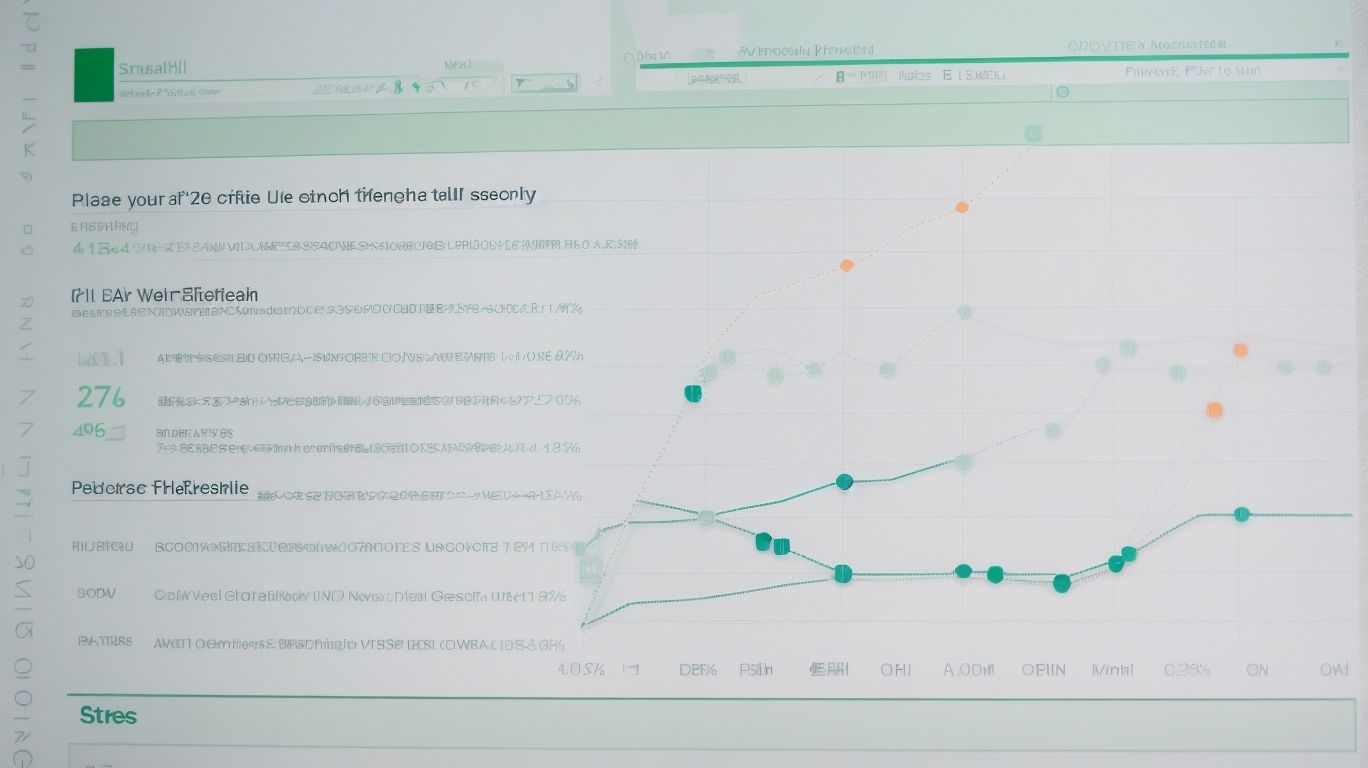
Photo Credits: Exceladept.Com by Douglas Roberts
When it comes to choosing the right chart type for your data, a few key factors can make all the difference. In this section, we’ll dive into the art of creating impactful visualizations. From keeping it clean and simple to utilizing colors and formatting, we’ll explore the essential techniques that will help you effectively convey your data’s story. With appropriate labels, titles, and supporting elements, along with contextual information, your charts will come alive and captivate your audience. Get ready to take your data visualization skills to the next level!
Keep it Simple and Clean
To ensure effective data visualization, it is crucial to adhere to the principle of “keeping it simple and clean.” Here are some key considerations:
- Simplify Data: Emphasize only the essential information by removing unnecessary details.
- Clean Design: Avoid clutter by incorporating clean and minimalistic design elements.
- Clear Labels and
- Utilize White Space: Improve readability and visual appeal by incorporating adequate white space.
- Consistent Formatting: Maintain a cohesive look by ensuring consistent formatting throughout the visualization.
By following these principles and avoiding excessive complexity, data visualizations can be easily understood and interpreted by the audience.
Use Appropriate Labels and Titles
Incorporating appropriate labels and titles in data visualization is crucial for effective communication and comprehension. To ensure clarity, follow these guidelines:
- Label axes: Clearly indicate the representation of the x-axis and the y-axis using descriptive names and units of measurement.
-
- Label data points: If applicable, provide specific values or information by labeling individual data points or bars.
- Use consistent terminology: Maintain consistency in the terminology used for labels and titles throughout your visualization.
By incorporating appropriate labels and titles, you can enhance the accessibility and interpretability of your data visualization.
Utilize Colors and Formatting
Utilizing colors and formatting in data visualization is crucial for effectively conveying information and enhancing visual appeal. Here are some essential strategies to consider when utilizing colors and formatting:
- Utilize cohesive color palettes that complement your data and ensure readability.
- Incorporate contrasting colors to highlight key data points and emphasize patterns.
- Employ color gradients or shades to demonstrate variations in data values.
- Apply appropriate fonts, sizes, and styles to enhance legibility and hierarchy.
- Ensure consistent formatting throughout the visual to maintain clarity and coherence.
True story: In a recent project, by utilizing vibrant colors and maintaining consistent formatting, we were able to transform a complex dataset into a visually appealing and easily understandable chart. The use of contrasting colors helped to draw attention to important insights, while a clean and organized layout made the information more accessible to stakeholders. As a result, decision-making was streamlined, and the impact of the data was maximized.
Add Supporting Elements
To enhance the effectiveness of data visualization, it is important to incorporate supporting elements that add clarity and context to the charts or graphs being used. Here are some key elements to consider adding in order to achieve this:
-
- Legends: Incorporate a legend to explain the different elements or categories represented in the chart.
- Data Labels: Add data labels to the chart to provide specific values or percentages for each data point.
- Axis Labels: Clearly label the x and y axes to provide information about the variables being measured.
- Gridlines: Utilize gridlines to guide the viewer’s eye and facilitate interpretation of the data.
- Annotations: Integrate text boxes or callouts to highlight important points or provide additional information.
- Sources: Include a source citation to acknowledge the origin of the data.
Provide Contextual Information
When creating data visualizations, it is crucial to provide contextual information in order to enhance understanding and interpretation. This can be achieved by effectively incorporating titles, labels, and supporting elements such as legends or annotations. By offering relevant information, data visualizations become more meaningful and informative to the audience. The inclusion of contextual information aids viewers in grasping the purpose of the visualization, comprehending the presented data, and drawing insights or conclusions. Furthermore, it adds depth and clarity to the visual representation, facilitating viewers’ accurate comprehension and interpretation of the data.
Frequently Asked Questions
What are the best types of Excel charts for data analysis and reporting?
The best types of Excel charts for data analysis and reporting depend on the type of data and the desired outcome. Some popular options include line charts, clustered column charts, combination charts, stacked column charts, and pie charts.
When should I use a line chart in Excel?
A line chart is ideal for showcasing data trends, especially long-term trends. It is also suitable when there are too many data points to plot using a column or bar chart. Line charts are recommended when showcasing smaller changes compared to bar graphs.
What is the purpose of clustered column charts in Excel?
Clustered column charts in Excel are used to compare two to four data series while avoiding cluttering the chart with too many data points. They represent multiple data variables with the same unit of measurement. It is important not to use them to compare data series with different units of measurement.
Which types of charts are commonly used in Excel for visualizing data?
Some popular Excel charts for data visualization include combination charts, stacked column charts, 100% stacked column charts, stacked area charts, bar charts, pie charts, scatter charts, histograms, and many more.
How do I choose the best Excel chart for my analysis?
When selecting the best Excel chart, consider the purpose of the analysis and reporting. Line charts are ideal for showcasing trends, while clustered column charts are suitable for comparing data series with the same unit of measurement. Consider the type of data, the desired conclusion, and the intended audience.
What are the foundational types of charts used for data visualization?
The foundational types of charts used for data visualization are bar charts, line charts, scatter plots, and box plots. Bar charts indicate values for measured groups using the length of bars, line charts show changes in value over time, scatter plots display relationships between two numeric variables, and box plots summarize the distribution of values within measured groups.
